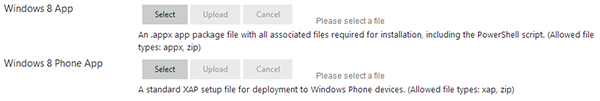Windows & Windows Phone Challenge
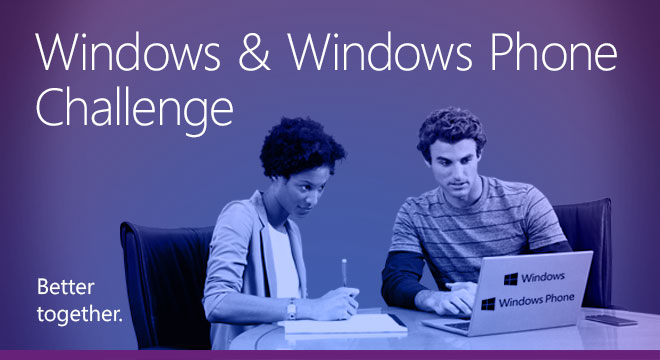
Competition year
Active Dates (UTC):
Online Competition
Windows and Windows Phone apps are better together. Connected through the cloud with Windows Azure, they enable seamless experiences from PC to laptop to tablet to phone. Developing an app for both platforms is within reach for any student developer and gives you great experience with connected software and cross-platform development.
But apps aren’t developed in a vacuum. In the real world, development teams with customers, whether internal or external, to deliver the right solutions to solve the biggest problems. In this contest we want you to get out there and find someone in your community to partner with. It could be a family business, a restaurant, a new startup, an artist or musician you know, or a charity working to make a difference. Use your networks, find someone to partner with, and make your case: you’ll develop a set of Windows & Windows Phone apps that meet their needs and both of you come out ahead.
Working with your partner, figure out the problems they have that apps could solve. If it’s a nightclub, maybe they need an app that publishes their calendar of live performances. If it’s an artist, a digital portfolio they can easily update and share could help their career. If it’s a homeless shelter, maybe they need an app to alert volunteers of opportunities to help. If it’s a restaurant, maybe an app that has their menu and a link to make reservations.
This is a great opportunity for you to think beyond technology. Consider finding a team member or associate from your school’s business program who wants to get some real-world experience, working alongside your dev team to collaborate in your community and demonstrate impact.
We’re looking for student teams who are already thinking past graduation, past the next class, and who are ready to take a big step into their future. If you succeed at this contest, you’ll have an amazing story to tell when you start interviewing for jobs. Your talent, your passion, your technology, your community: with Windows & Windows Phone, they’re all better together.
Prizes
One team will win a trip to Seattle to be honored at the Imagine Cup World Finals in July, 2014. That team will receive $5,000 and every team member will get a Windows Phone 8. Best of all, they'll spend time with the actual Windows & Windows Phone team on campus at Microsoft to review the winning project and get expert feedback on where to take it next.
How to Get Started
Take a look at our Getting Started guide for step-by-step instructions that will take you through the whole registration process.
How to Submit Your Project
Ready to submit your project to the judges? Click the 'Submission' link next to the competition on your Team Page to get started!
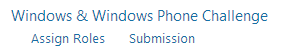
Store Links
You'll need to provide two links: one to the Windows 8 app store for the Windows 8 app portion of your project, and one to the Windows Phone app store for the Windows Phone portion of your project. Publishing your apps is not just a good idea; it's required!
Proposal
Your proposal is a short document or slideshow that explains your project, its purpose, and talks about your community partnership. Your proposal file should be no larger than 50MB, and if necessary you can compress it into a zip file for submission. Click the 'Select' button to pick the file you want to upload, and then click 'Upload' to send it to us.
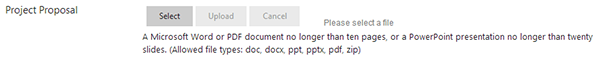
App Installers
Remember that you're building two apps for this challenge! Submit each one separately. They should be no larger than 500MB, and you can compress them into zip archives to submit them. Don't forget to sign your Windows 8 app!